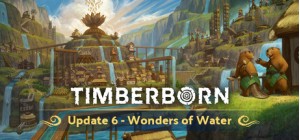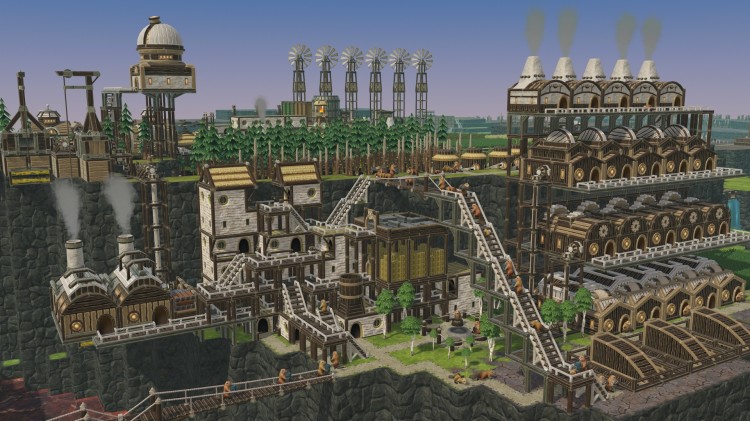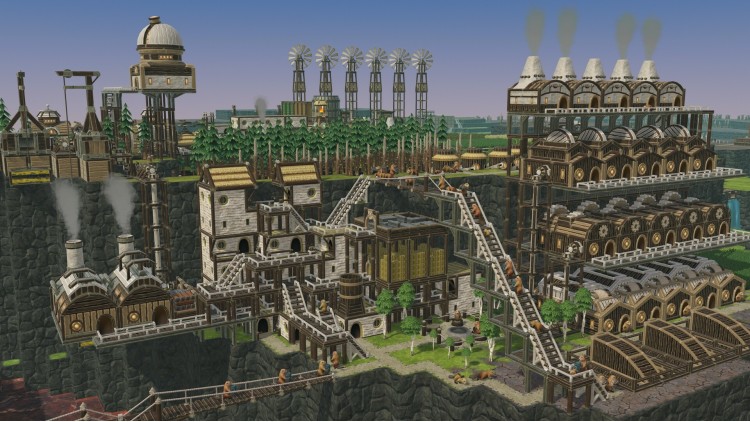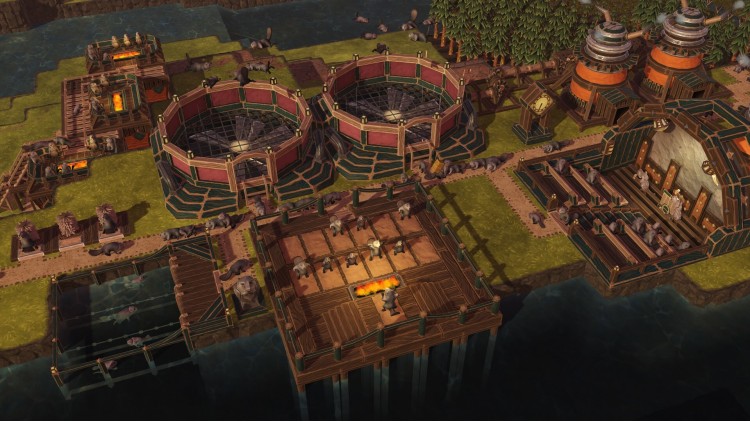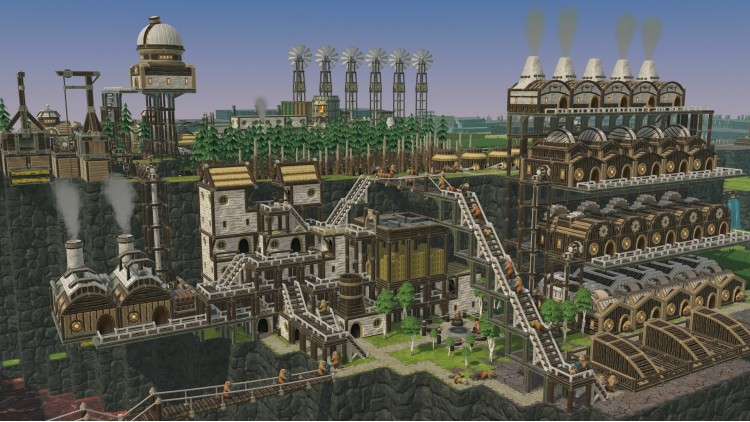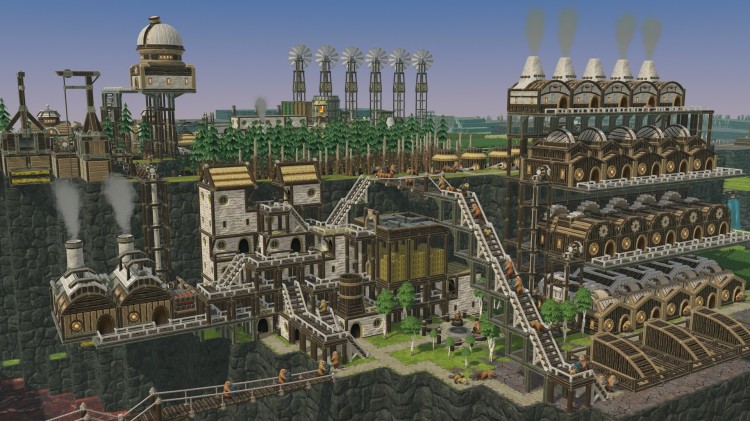Humans are long gone. In a world struck by droughts and toxic waste, will your lumberpunk beavers do any better? A city-building game featuring ingenious animals, vertical architecture, water physics, and terraforming. Contains high amounts of wood.
Buy Timberborn PC Steam Game Code - Best Price | eTail
Buy Timberborn PC game code quickly and safely at the best prices guaranteed via the official retailer etail.market
Timberborn
Minimum System Requirements:
Windows
Requires a 64-bit processor and operating system
OS: Windows 10 or newer
Processor: 4-core 1.7 GHz or better
Memory: 4 GB RAM
Graphics: GeForce GTX 950, Radeon R9 380 or similar
DirectX: Version 11
Storage: 3 GB available space
macOS
OS: macOS 11.0 or newer
Processor: 4-core 1.7 GHz or better
Memory: 4 GB RAM
Graphics: Radeon Pro 560X or better
Storage: 3 GB available space
Timberborn
Recommended System Requirements
:
Windows
Requires a 64-bit processor and operating system
OS: Windows 10 or newer
Processor: 4-core 2.9 GHz or better
Memory: 16 GB RAM
Graphics: GeForce RTX 2070, Radeon RX 5700 or similar
DirectX: Version 11
Storage: 5 GB available space
macOS
OS: macOS 14.4 or newer
Processor: Apple M1 or better
Memory: 16 GB RAM
Graphics: Apple M1 or better
Storage: 5 GB available space
2025/05/09 04:47 PM
Timberborn Update 7: Ziplines & Tubeways – A New Era for Beaver Colonies
Released on May 8, 2025, Timberborn Update 7: Ziplines & Tubeways introduces significant enhancements to the beaver city-building game. This update brings new transportation systems, three-dimensional terrain modifications, and various gameplay improvements, offering players a deeper and richer experience.
Read Now