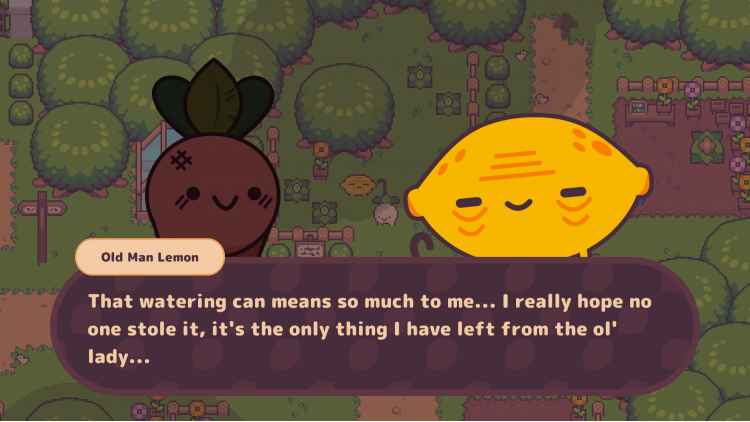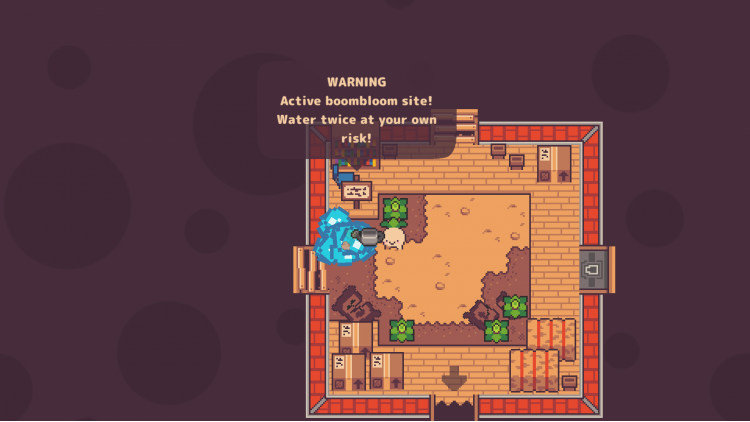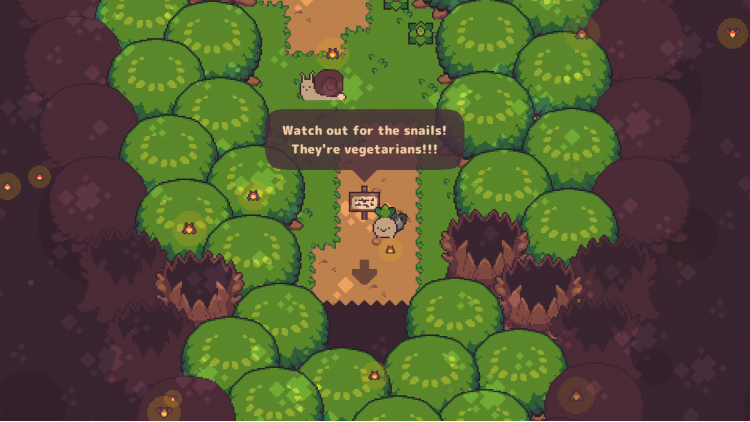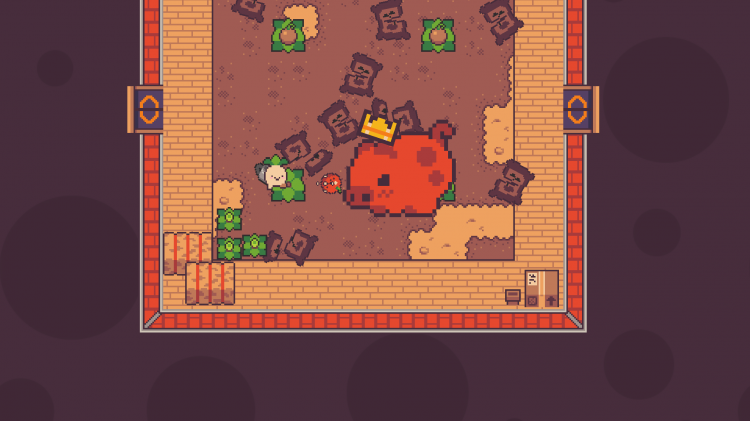Turnip Boy Commits Tax Evasion; Take control of an adorable turnip who happens to be an absolute menace to society. After failing to pay taxes and getting evicted from your home, you must go on an epic quest to pay back your massive debt to Mayor Onion. Garden tools to solve plantastic puzzles, meet eccentric vegetables and fruits, and take on treacherous fights against animals both big and small. Along the journey uncover what’s spoiling this garden community and rise to tear down the corrupt vegetable government!
Buy Turnip Boy Commits Tax Evasion PC Steam Game Code - Best Price | eTail
Buy Turnip Boy Commits Tax Evasion PC game code quickly and safely at the best prices guaranteed via the official retailer etail.market
© 2021 Snoozy Kazoo
Turnip Boy Commits Tax Evasion
Minimum System Requirements:
Requires a 64-bit processor and operating system
OS: Microsoft® Windows® 10
Processor: 1.2GHz processor (Intel Core i5 and up)
Memory: 1 GB RAM
Graphics: DirectX 10, 11, or 12 compatible card
DirectX: Version 10
Storage: 600 MB available space
Turnip Boy Commits Tax Evasion
Recommended System Requirements
:
Requires a 64-bit processor and operating system
OS: Microsoft® Windows® 10
Processor: Dual Core Intel i5 and above
Memory: 2 GB RAM
Graphics: Nvidia GeForce 700 series or greater
DirectX: Version 11
Storage: 600 MB available space