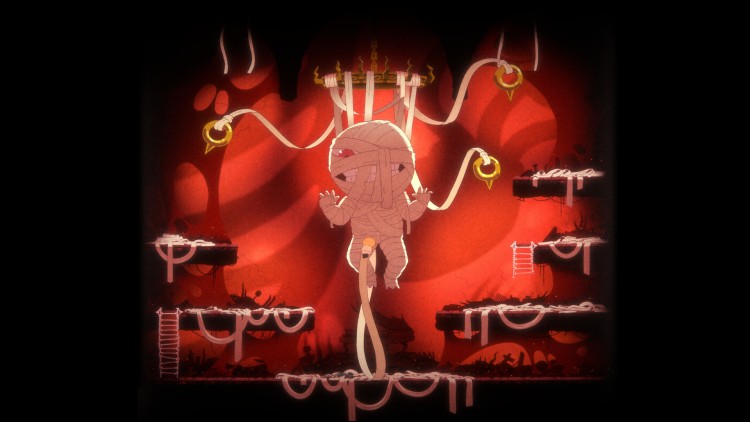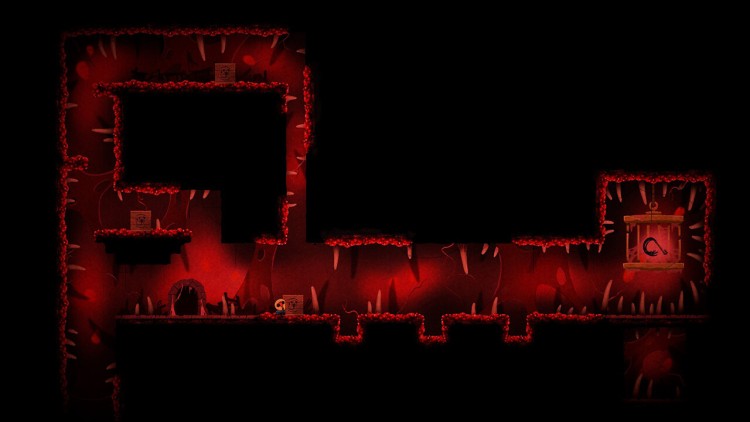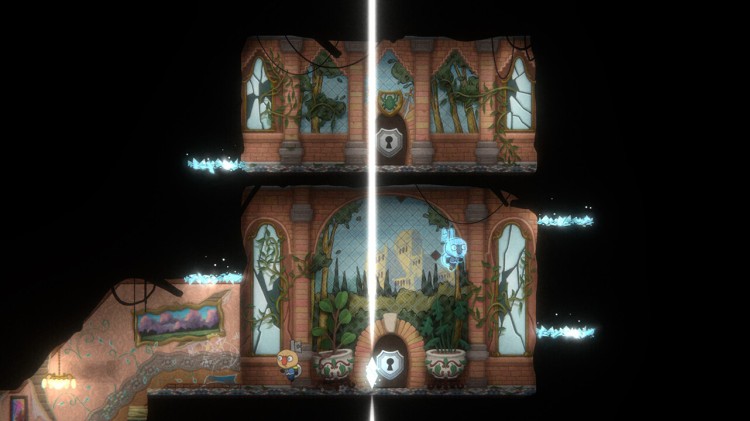In this dark and twisted fairytale, nothing is as it seems. Explore the desolated recesses of a tormented nobleman’s mind as you progress through challenging puzzle rooms and topple towering bosses in this reflective puzzle platformer.
Use an innovative mirror mechanic to create a shadowy reflection of yourself that you can swap places with to solve puzzles and make your way around this wicked place full of secrets and awash in tragedy. It will take logic and skill alike to survive this perilous journey of self-reflection.
A deeply stirring narrative is waiting to be discovered as you strive to untangle the cobwebs obscuring your past. The mirror reveals all...but beware. Sometimes, the truth is ugly.
Features
- Secrets, secrets, everywhere. From hidden rooms to hints about your tragic past. Do you dare to find them all?
- Overcome enormous bosses and tricky puzzle rooms using a satisfying mix of skill and strategy.
- A large variety of puzzles to challenge even the keenest mind. Most puzzles can be solved a
variety of ways, so each player’s experience will be different.
- Each puzzle room offers fresh challenges and provides a new piece of the story. Solve them all to get the full picture.
- A stunning art style, detailed animations, and plenty of interactable elements bring this dark fairytale to life.
- After solving all of the puzzle rooms to reach the interactive ending, you can try to unlock an alternate ending by solving all of the hidden rooms.
Buy Ugly PC Steam Game - Best Price | eTail
You can buy Ugly PC game quickly and safely at the best prices guaranteed via the official retailer etail.market
Ugly
Minimum System Requirements:
Windows
OS: Windows 7 SP1+, 8, 10
Processor: Requires a 64-bit, Dual Core 3.0GHz processor
Graphics: DirectX 11 or DirectX 12 compatible graphics card
Ugly
Recommended System Requirements
: