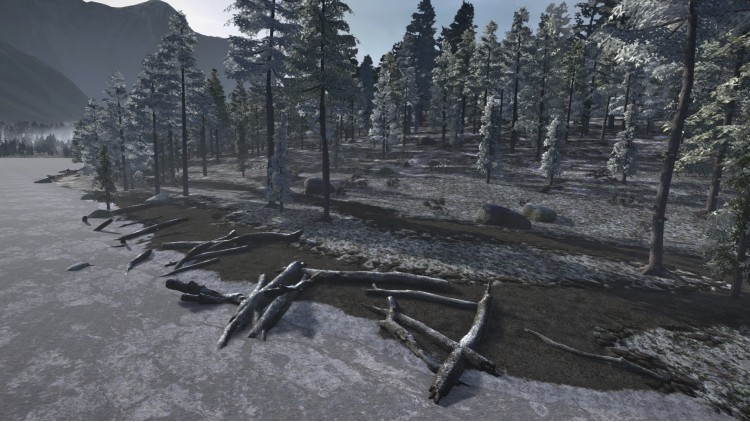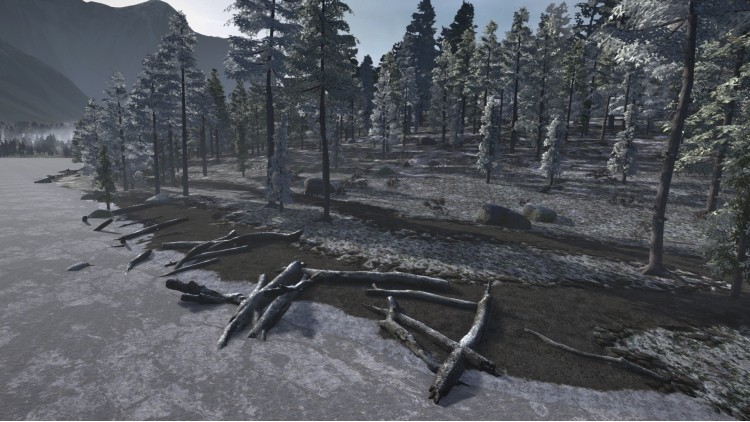Welcome to The Moraine Lake is a glacial lake in Canada, located at an altitude of 1885 m above sea level. This lake is famous for its crystal-clear water as well as for being featured on the 20 dollar note; however, fishermen value it for a different reason.
The lake contains numerous species of Trout and Zander. Of course, those are not the only species found here.
Maybe you should find out for yourself about the secrets that are hiding in this lake?
Buy Ultimate Fishing Simulator - Moraine Lake DLC PC Steam Game Code - Best Price | eTail
Buy Ultimate Fishing Simulator - Moraine Lake DLC PC game code quickly and safely at the best prices guaranteed via the official retailer etail.market
Ultimate Fishing Simulator - Moraine Lake DLC
Minimum System Requirements:
OS *: Windows 7/8/8.1/10 (x64 x86)
Processor: Core i5
Memory: 4 GB RAM
Graphics: NVIDIA GTX 660 2GB VRAM
DirectX: Version 11
Sound Card: DirectX compatible
Additional Notes: System requirements may change during the development of the game
Ultimate Fishing Simulator - Moraine Lake DLC
Recommended System Requirements
:
OS *: Windows 7/8/8.1/10 (x64 x86)
Processor: Core i5
Memory: 8 GB RAM
Graphics: NVIDIA GTX 970 4GB VRAM
DirectX: Version 11
Sound Card: DirectX compatible
Additional Notes: System requirements may change during the development of the game