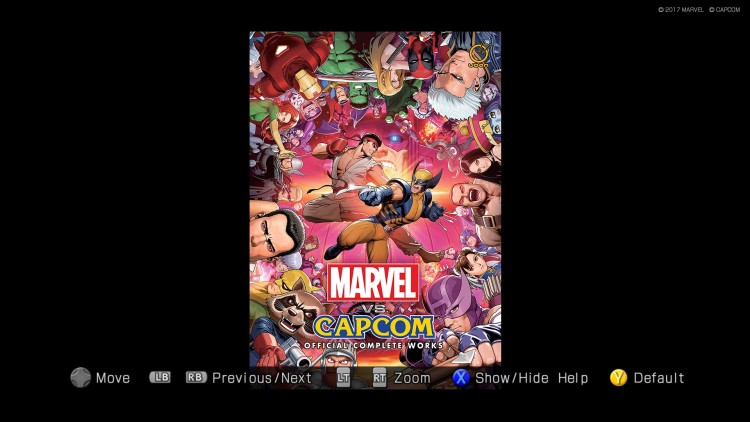ULTIMATE MARVEL VS. CAPCOM 3;
Marvel and Capcom join forces to deliver the most frenetic 3 vs. 3 tag battles ever with Ultimate Marvel vs. Capcom 3. This release comes fully loaded, including all previous DLC, and the Marvel vs. Capcom: Official Complete Works. Select some of the most iconic Marvel and Capcom characters, and customize your team with "Heroes and Heralds" mode. Once you've honed your skills, hop online and go head-to-head against players from around the world to see who is the strongest in the universe.
Buy ULTIMATE MARVEL VS. CAPCOM 3 PC Steam Game - Best Price | eTail
You can buy ULTIMATE MARVEL VS. CAPCOM 3 PC game quickly and safely at the best prices guaranteed via the official retailer etail.market
© 2017 MARVEL©MOTO KIKAKU. ©CAPCOM CO., LTD. 2011, 2016, ©CAPCOM U.S.A., INC. 2011, 2016 ALL RIGHTS RESERVED.
ULTIMATE MARVEL VS. CAPCOM 3
Minimum System Requirements:
OS: Windows® 7 SP1/ 8/ 8.1 (64-BIT Required)
Processor: Intel® Core™ 2 Duo 2.4 GHz, or better
Memory: 2 GB RAM
Graphics: NVIDIA® GeForce® GTX260, or better
DirectX: Version 9.0c
Network: Broadband Internet connection
Storage: 4 GB available space
Sound Card: DirectSound compatible (must support DirectX 9.0c or higher)
ULTIMATE MARVEL VS. CAPCOM 3
Recommended System Requirements
:
OS: Windows® 7 SP1/ 8/ 8.1/ 10 (64-BIT Required)
Processor: Intel® Core™ 2 Quad 2.7 GHz, or better
Memory: 4 GB RAM
Graphics: NVIDIA® GeForce® GTX 560, or better
DirectX: Version 9.0c
Network: Broadband Internet connection
Storage: 4 GB available space
Sound Card: DirectSound compatible (must support DirectX 9.0c or higher)