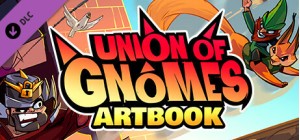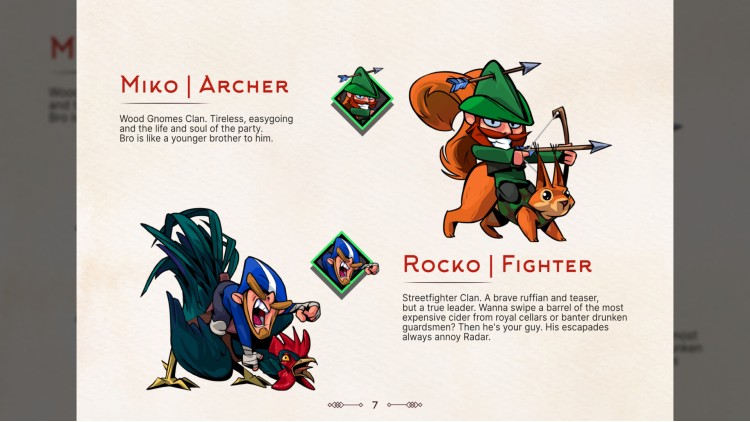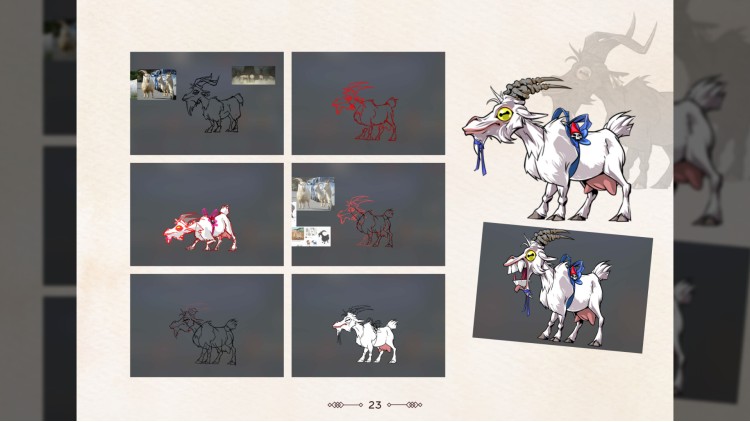In this DLC you will find:
Digital Artbook
This digital artbook (pdf) contains 36 pages filled with quirky concept arts, sketches, and stories that will dip you into the world where a well-known fairy tale turned into the story of Snow White’s despotism.
Reveal how the Union of Gnomes visuals were made, meet the heroic gnomes, learn about their ruthless oppressors, and get inspired to lead the great gnomes' revolution!
Please, mind that the Union of Gnomes artbook contains some game spoilers.
(c) HeroCraft, 2012-2024. All rights reserved.
Buy Union of Gnomes - Artbook PC Steam Game Code - Best Price | eTail
Buy Union of Gnomes - Artbook PC game code quickly and safely at the best prices guaranteed via the official retailer etail.market
(c) HeroCraft, 2012-2024. All rights reserved.
Union of Gnomes - Artbook
Minimum System Requirements:
OS *: Windows® 7/10
Processor: 2.0 Ghz
Memory: 2 GB RAM
Graphics: DirectX 9 Compatible GPU
DirectX: Version 9.0
Network: Broadband Internet connection
Storage: 1 GB available space
Sound Card: DirectSound Compatible Sound Card with latest drivers
* Starting January 1st, 2024, the Steam Client will only support Windows 10 and later versions.
Union of Gnomes - Artbook
Recommended System Requirements
:
OS *: Windows® 7/10
Processor: 2.0 Ghz
Memory: 8 GB RAM
Graphics: DirectX 9 Compatible GPU
DirectX: Version 9.0
Network: Broadband Internet connection
Storage: 1 GB available space
Sound Card: DirectSound Compatible Sound Card with latest drivers
* Starting January 1st, 2024, the Steam Client will only support Windows 10 and later versions.