
-
Platform
-
Operating System
- Genre Indie
- Developer Draw Distance
- Creator Draw Distance S.A.
- Age Limit 16
- Release Date 2020-09-10 12:00 AM
- Supported Languages English
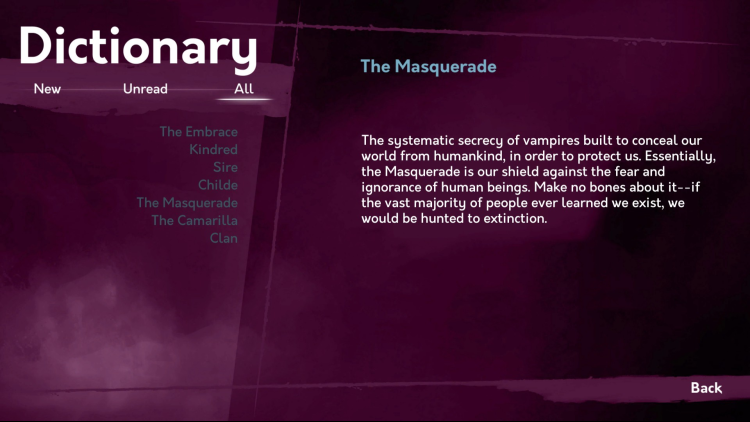

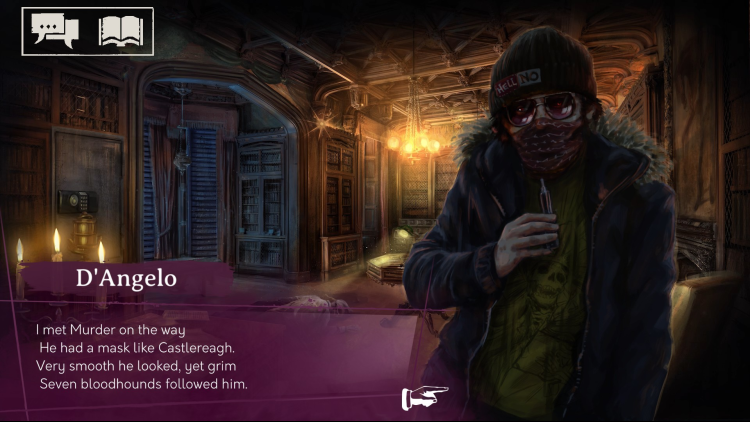
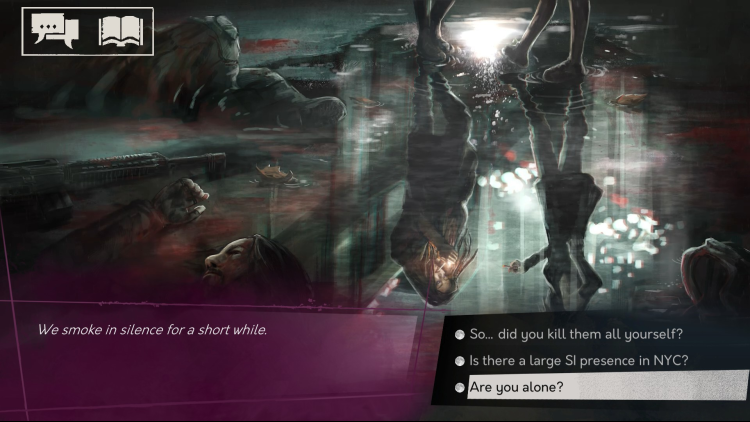
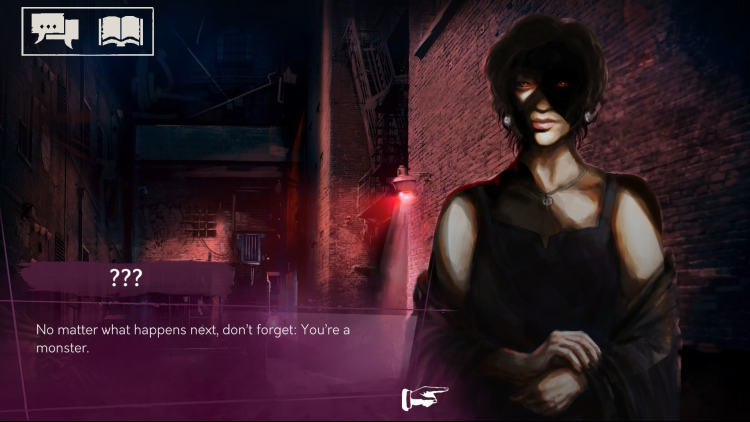

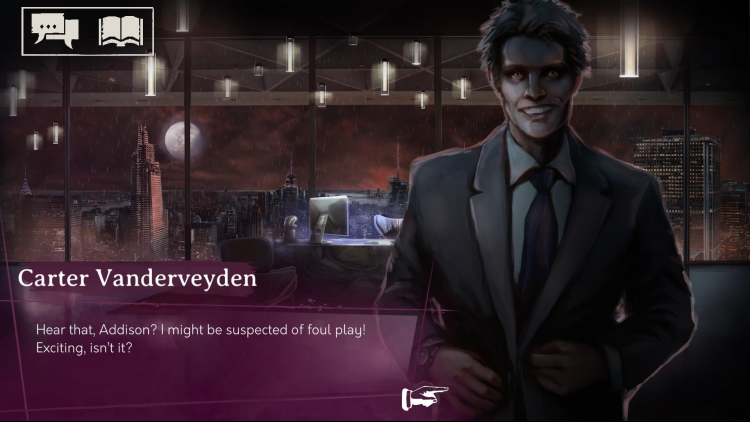

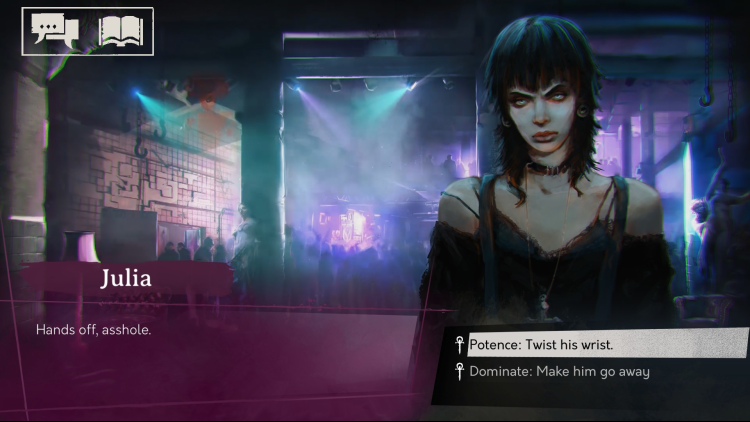
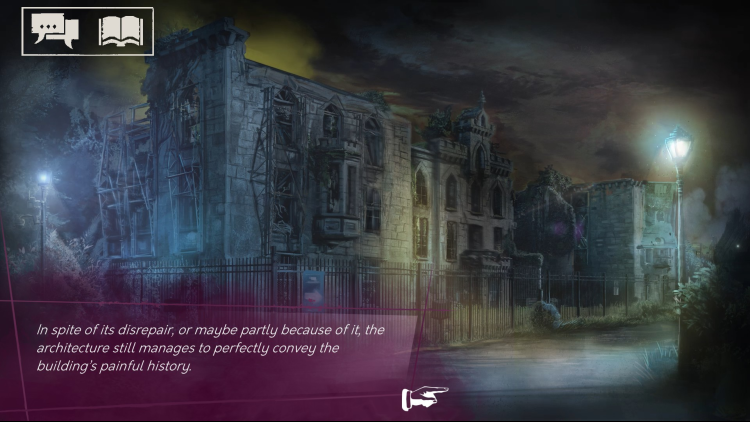
Vampire: The Masquerade – Shadows of New York is a visual novel set in the rich universe of Vampire: The Masquerade. It acts as a stand-alone expansion and a companion piece to our previous title, Coteries of New York. While Coteries was a general introduction to the world depicted in the 5th Edition of the hit tabletop role-playing game, Shadows presents a more personal and unique tale.
When New York’s Anarch leader meets a gruesome end, out of all the bloodsuckers in the metropolis, you’re the one picked to investigate. Make no mistake: this is obviously a trap, yet another move in the horrible game of Jyhad, the eternal struggle for power between warring vampire generations. But you’re Lasombra, and if there’s one thing you know, it’s this: if the Ventrue Prince and her followers underestimate you, they’re going to deeply regret it. Beside the main storyline, players are able to take part in additional missions that allow them to learn a lot about the lore. All that makes Vampire: The Masquerade – Shadows of New York a perfect title for both Vampire: The Masquerade veterans, as well as fans of mature narrative-driven games in general.
Buy Vampire: The Masquerade - Shadows of New York PC Steam Game Code - Best Price | eTail
Buy Vampire: The Masquerade - Shadows of New York PC game code quickly and safely at the best prices guaranteed via the official retailer etail.market
(c) Paradox Interactive, Vampire: The Masquerade - Shadows of New York® Copyright© [2020] Paradox Interactive AB (publ) All rights reserved.(c) 2020 by Draw Distance S.A. All rights reserved. Trademark: Draw Distance is the property of Draw Distance S.A. copyright notice.
OS: Windows 7 SP1
Processor: Dual Core 3 GHz
Memory: 4 GB RAM
Graphics: 1 GB VRAM OpenGL 2.1
Storage: 2 GB available space
1)
Download & install the Steam client on your
computer from here.
2)
Open the Steam client, register and login. Then,
locate the Games tab on the top menu. Click that and select “Activate a Product
on Steam..”

3)
Enter your code that is showed on the orders page
of eTail. Market and and follow the steps showed to activate your game.

4)
The game can be monitored now and you can see it
on the "Library" section on Steam. You can download and install the
game now.
5)
If you need more information and support, you
can click here: https://help.steampowered.com/en/wizard/HelpWithSteam










