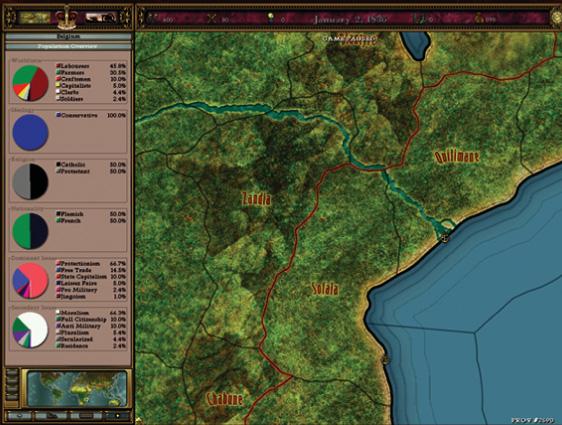Victoria 1 Complete;
Guide your nation through one hundred years of history (1836 – 1935)!
Pan the absolute monarchies of the early 1800s to the dawn of the 20th century and the industrialized Great Powers! Gather the wealth and strength required to stay ahead of your enemies, gain invaluable prestige and honor, and reform the nation into a free democracy. Or, drive your people down the grim road of tyranny, corruption, and anarchy...
VICTORIA focuses on six different aspects of governing a nation—all interconnected to provide in-depth game play that is still easily manageable. You direct your nation in the fields of Diplomacy, Warfare, Economy & industrialization, Colonization, Technological Research and Politics.
VICTORIA is all about recreating world history according to your wishes. While striving to simulate the unique conditions and prerequisites of the time period as closely as possible, the decision-making is left up to the player. Knowledge of the time periods will certainly help, but is not absolutely necessary.
"Victoria: An Empire Under the Sun" was hailed as the ultimate World Domination and Empire-Building simulation. The boxed pack of "Victoria: An Empire Under the Sun" and the expansion; “Victoria: Revolutions” completes the gaming experience and opens up the possibility to continue the game in “Hearts of Iron 2: Doomsday”.
Buy Victoria 1 Complete Steam Game - Best Price | eTail
You can buy Victoria 1 Complete PC game quickly and safely at the best prices guaranteed via the official retailer etail.market
Victoria 1 Complete
Minimum System Requirements:
OS: Windows 98SE / 2000 / XP (Does not support Vista / Windows 7 / ME)
Processor: Pentium III 450 MHz
Memory: 128 Mb RAM
Hard Disk Space: 600 MB Free Hard Drive Space
Video Card: 4 Mb Video Card DirectX Compatible
Sound Card: DirectX® compatible
CD ROM: DirectX 9 or higher
Controller support: 3-button mouse, keyboard and speakers
Special multiplayer requirements: Internet Connection for multiplayer