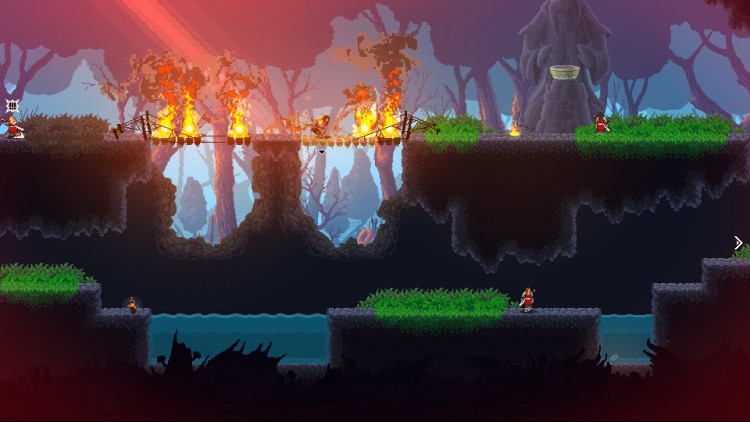Master the elements in this stealth game where everything burns. Use your elemental powers to start fires, freeze water, and move earth as you outsmart superstitious enemies in this mischievous 2D stealth game. Take back your home and rescue captive villagers along the way; manipulating the environment to help you and harm your foes.
*Story*
In a world where magic has all but died out, you’ve been branded a witch by villainous forces who fear your elemental power. Outsmart the superstitious armies of the Arch Duchess as they hunt you through lush forests, deep caverns, and over frozen mountaintops. Find and free your fellow villagers from captivity, then lead them to safety to reclaim your home.
Please Note: At least 1 gamepad is required to play co-op.
Buy Wildfire PC Steam Game Code - Best Price | eTail
Buy Wildfire PC game code quickly and safely at the best prices guaranteed via the official retailer etail.market
© 2021. Humble Bundle, the Humble Bundle logo, and the Humble Games logo are among the trademarks and/or registered trademarks of Humble Bundle, Inc. throughout the world. All rights reserved.
Wildfire
Minimum System Requirements:
OS: Windows 7
Processor: Intel Core i5-2300 / AMD FX-4350
Memory: 2 GB RAM
Graphics: DX10 Adapter with 512 MB VRAM
DirectX: Version 9.0c
Storage: 310 MB available space
Additional Notes: 4GB of RAM is required for integrated graphics cards