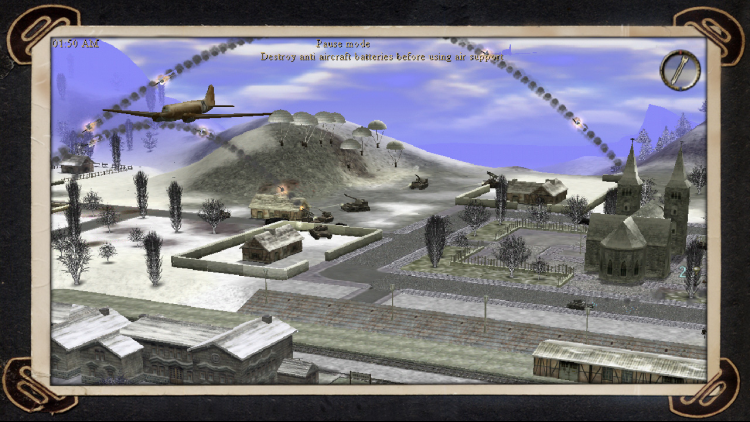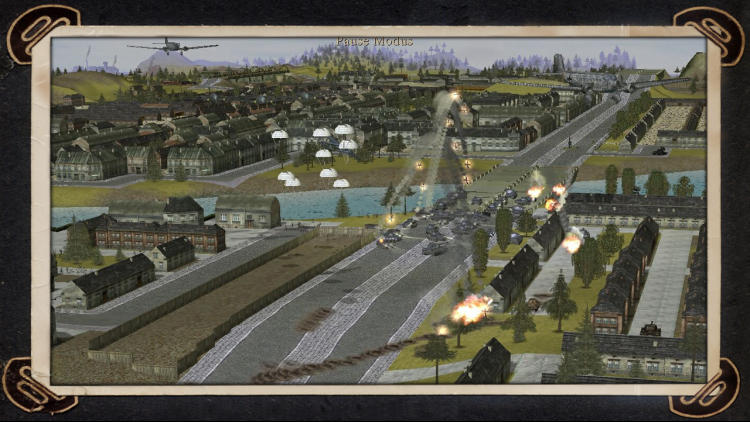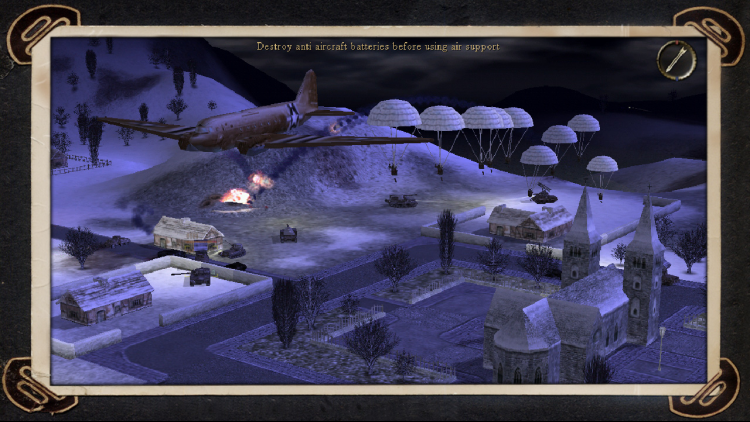World War II : Panzer Claws;
PANZER CLAWS II: In 1940, France fell beneath the dark tide of war. During the early days of the occupation, the French government capitulated, and formed a collaborationist state. While the country was under enemy control, resistance fighters took to the hills, and back alleys. These brave souls began mobilizing for a fight against their occupiers, and mis-directed government officials.
Panzer Claws II offer the player the choice between one of the four sides in the conflicts: the Germans, the Russians or the Allies and the French Resistance.
Buy World War II : Panzer Claws PC Steam Game Code - Best Price | eTail
Buy World War II : Panzer Claws PC game code quickly and safely at the best prices guaranteed via the official retailer etail.market
World War II : Panzer Claws
Minimum System Requirements:
Graphic: 128MB
World War II : Panzer Claws
Recommended System Requirements
:
Other: Keyboard requirement