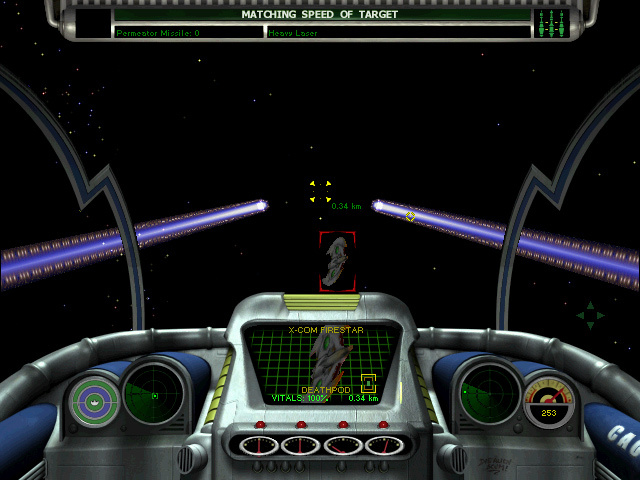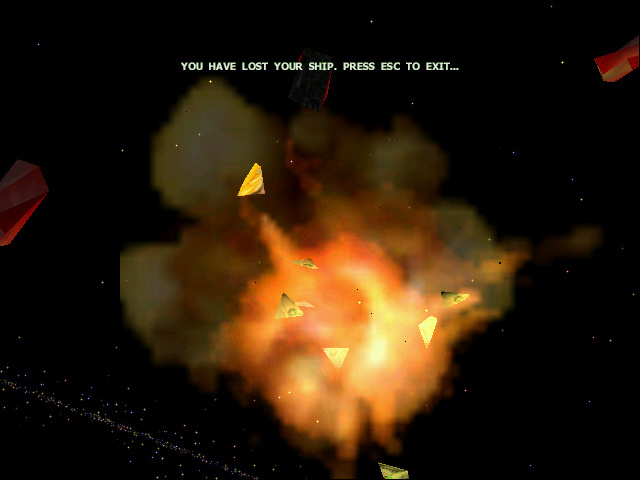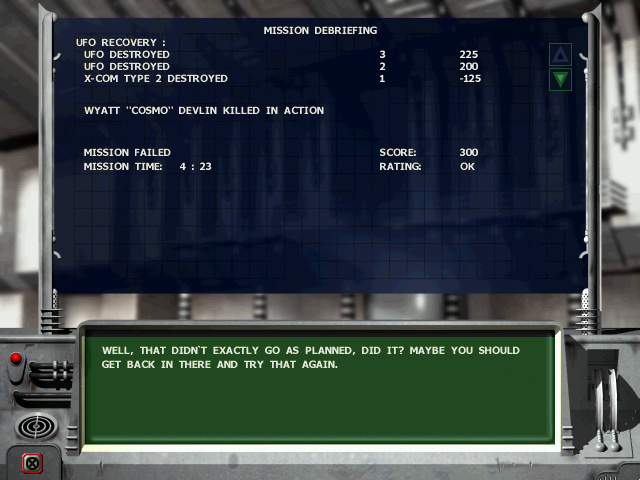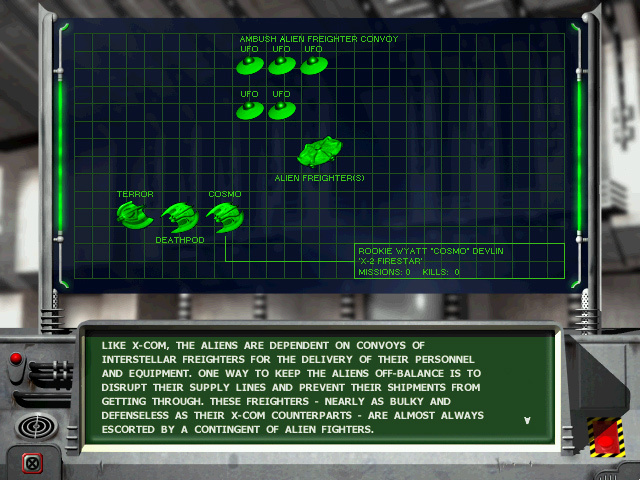They're back...only this time the heinous aliens are out to destroy Earth and rule the new frontier. As X-COM commander, it's your sole duty to protect humanity and the prized mining operations in outer space. You must strategically equip your X-COM fighters, amass a formidable arsenal and then fulfill your mandate by going head-to-head with the devious element. The action is fast. And the opposing forces are wicked. But if you are smart, diligent and quick, you will prevail in a masterfully fought campaign to save our planet from perilous collapse.
- Wreak complete destruction in an addictive and seamless combination of combat action and strategy.
- Mastermind your plan by purchasing equipment, hiring pilots and researching new technologies.
- Pilot your own X-COM attack ship in a face-to-face 3D real-time first person environment.
Buy X-COM : Interceptor PC Steam Game Code - Best Price | eTail
Buy X-COM : Interceptor PC game code quickly and safely at the best prices guaranteed via the official retailer etail.market
Use of this product requires agreement to the following third party end user license agreement: http://www.take2games.com/eula/
X-COM : Interceptor
Minimum System Requirements:
Supported OS: Microsoft® 2000/XP/Vista®
Processor: Pentium 166MHz or better
Memory: 16Mb RAM
Graphics: Must be capable of 16-bit graphics (High Color) and have a minimum of 2MB of video RAM
Hard Drive: 60 MB Hard Disk Space