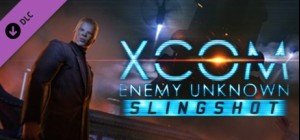*This content requires the base game XCOM : Enemy Unknown on Steam in order to play.*
In this new set of linked Council missions, you will meet an enigmatic Triad operative, divert an alien ship’s course, and do battle with the aliens in the skies over China. The content pack also includes new customization options and a new soldier with a unique voice and story.
Buy XCOM : Enemy Unknown - Slingshot Pack PC Steam Game Code - Best Price | eTail
Buy XCOM : Enemy Unknown - Slingshot Pack PC game code quickly and safely at the best prices guaranteed via the official retailer etail.market
Use of this product requires agreement to the following third party end user license agreement: http://www.take2games.com/eula/© 1994-2012 Take-Two Interactive Software, Inc. Take-Two Interactive Software, Inc., 2K, 2K Games, Firaxis Games, XCOM, and XCOM: Enemy Unknown, and their respective logos are trademarks of Take-Two Interactive Software, Inc. The ratings icon is a trademark of the Entertainment Software Association. Unreal® is a registered trademark of Epic Games, Inc. Unreal® Engine, Copyright 1998-2012, Epic Games, Inc. Uses Bink Video Technology. Copyright © 1997-2012 by RAD Game Tools, Inc. This software product includes Autodesk® Scaleform® software, © 2012 Autodesk, Inc. Autodesk, and Scaleform are registered trademarks or trademarks of Autodesk, Inc., and/or its subsidiaries and/or affiliates in the USA and/or other countries. © 2012 NVIDIA Corporation. All rights reserved. NVIDIA, the NVIDIA logo, PhysX, The way it’s meant to be played, and 3D Vision are trademarks or registered trademarks of NVIDIA Corporation in the U.S. and other countries. All rights reserved. Dolby and the double-D symbol are trademarks of Dolby Laboratories. DTS and the DTS Symbol are registered trademarks of DTS, Inc. and DTS Digital Surround is a trademark of DTS, Inc. All other marks are property of their respective owners. The content of this videogame is fictional and is not intended to represent or depict an actual record of the events, persons, locations, or entities in the game’s setting. The makers and publishers of this videogame do not in any way endorse, condone or encourage engaging in any conduct depicted in this videogame.
XCOM : Enemy Unknown - Slingshot Pack
Minimum System Requirements:
OS: Windows Vista
Processor: 2 GHz Dual Core
Memory: 2GB RAM
Graphics: NVIDIA GeForce 8600 GT / ATI Radeon HD 2600 XT or greater
DirectX®: 9.0
Hard Drive: 20 GB HD space
Sound: DirectX Compatible
Other Requirements: Broadband Internet connection
Additional: Initial installation requires one-time internet connection for Steam authentication; software installations required (included with the game) include Steam Client, Visual C 2008 Redistributable, DirectX and Microsoft .NET 4.
XCOM : Enemy Unknown - Slingshot Pack
Recommended System Requirements
:
OS: Windows 7
Processor: 2 GHz Dual Core (Intel Core 2 Duo 2.4 GHz or Athlon X2 2.7 GHz)
Memory: 4 GB RAM
Graphics: NVIDIA GeForce 9000 series / ATI Radeon HD 3000 series or greater
DirectX®: 9.0
Hard Drive: 20 GB HD space
Sound: DirectX Compatible
Other Requirements: Broadband Internet connection
Additional: Initial installation requires one-time internet connection for Steam authentication; software installations required (included with the game) include Steam Client, Visual C 2008 Redistributable, DirectX and Microsoft .NET 4.