
-
Platform
-
Operating System
- Genre Strategy
- Developer Triumph Studios
- Creator Paradox Interactive
- Release Date 2019-08-06 4:00 PM
- Supported Languages Abkhazian, English, French, German, Japanese, Polish, Russian, Spanish












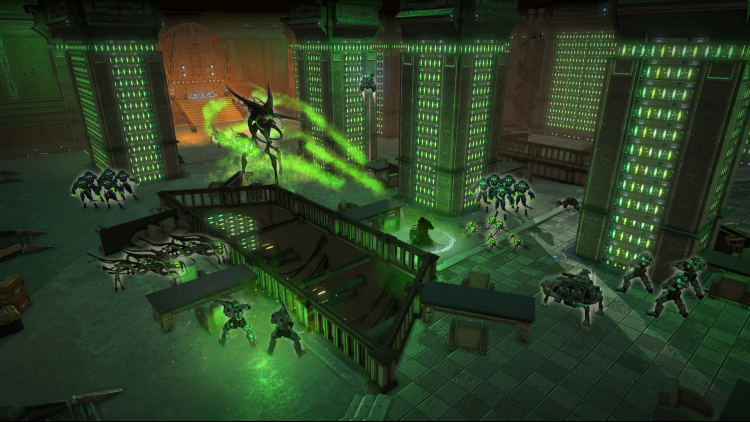
Age of Wonders: Planetfall; Build your empire with one of six unique factions, ranging from the militant Vanguard to the dinosaur-riding Amazons and the cyborg-zombies of the Assembly. Progress through each faction’s missions using your wits, military strength and diplomacy, exploring planetary ruins and encountering other survivors as you unravel the history of a shattered civilization. Fight, build, negotiate and technologically advance your way to utopia in a deep single player campaign, on random skirmish maps, and against friends in multiplayer.
Buy Age of Wonders: Planetfall PC Steam Game - Best Price | eTail
You can buy Age of Wonders: Planetfall PC game quickly and safely at the best prices guaranteed via the official retailer etail.market
© 2018 Paradox Interactive AB, AGE OF WONDERS: PLANETFALL, and PARADOX INTERACTIVE are trademarks and/or registered trademarks of Paradox Interactive AB in Europe, the U.S., and other countries. Age of Wonders, the Age of Wonders logo, Triumph Studios and the Triumph Studios logo are trademarks of Triumph Studios B.V.. Copyright (c) 1999-2018 Triumph Studios. All Rights Reserved. Developed by Triumph Studios. All other trademarks, logos, and copyrights are property of their respective owners.
OS: Windows 7 SP1, Windows 8.1 or Windows 10 (64-bit versions)
Processor: Intel Core i5 (3rd Generation) or AMD FX Series processor (or equivalents)
Memory: 6GB RAM
Graphics: nVidia GTX 650Ti 1GB or AMD Radeon HD 7770 (or equivalents)
DirectX: Version 11
Storage: 20 GB available space
Sound Card: DirectX Compatible Sound Card with latest drivers
Network: Broadband Internet connection
Age of Wonders: Planetfall Recommended System Requirements :
OS: Windows 10 (64-bit)
Processor: Intel Core i5 (7th or 8th Generation) or AMD Ryzen 5
Memory: 8GB RAM
Graphics: nVidia GeForce GTX 1060 3GB or AMD Radeon RX 570 4GB (or equivalents)
DirectX: Version 11
Storage: 20 GB available space
Sound Card: DirectX Compatible Sound Card with latest drivers
Network: Broadband Internet connection
1)
Download & install the Steam client on your
computer from here.
2)
Open the Steam client, register and login. Then,
locate the Games tab on the top menu. Click that and select “Activate a Product
on Steam..”

3)
Enter your code that is showed on the orders page
of eTail. Market and and follow the steps showed to activate your game.

4)
The game can be monitored now and you can see it
on the "Library" section on Steam. You can download and install the
game now.
5)
If you need more information and support, you
can click here: https://help.steampowered.com/en/wizard/HelpWithSteam















