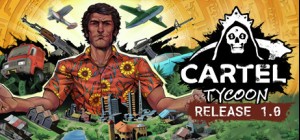This first add-on pack puts an intense focus on BioShock Infinite® combat. Combine weapons, Vigors, Gear, Tears and Sky-Lines in ways you never thought possible as you square off against impossible odds. This pack features 60 challenges in 4 brand-new maps. Complete Blue Ribbon Challenges and unlock concept art, Voxophones, Kinetoscopes, and more in The Columbian Archeological Society.
Please note: Add-on Content, BioShock Infinite required to play. This content IS part of the BioShock Infinite Season Pass
Buy BioShock Infinite : Clash in the Clouds PC Steam Game Code - Best Price | eTail
Buy BioShock Infinite : Clash in the Clouds PC game code quickly and safely at the best prices guaranteed via the official retailer etail.market
Use of this product requires agreement to the following third party end user license agreement: http://www.take2games.com/eula/©2002 – 2013 Take-Two interactive Software, Inc. Developed by Irrational Games. BioShock, BioShock Infinite, BioShock Infinite: Industrial Revolution, Irrational Games, 2K Games and their respective logos are all trademarks of Take-Two Interactive Software, Inc. All rights reserved. The ratings icon is a trademark of the Entertainment Software Association. All other trademarks are property of their respective owners.
BioShock Infinite : Clash in the Clouds
Minimum System Requirements:
OS: Windows Vista Service Pack 2 32-bit
Processor: Intel Core 2 DUO 2.4 GHz / AMD Athlon X2 2.7 GHz
Memory: 2 GB RAM
Graphics: DirectX10 Compatible ATI Radeon HD 3870 / NVIDIA 8800 GT / Intel HD 3000 Integrated Graphics
Hard Drive: 20 GB available space
Sound Card: DirectX Compatible
Additional Notes: Download Size: 5.64 GB
BioShock Infinite : Clash in the Clouds
Recommended System Requirements
:
OS: Windows 7 Service Pack 1 64-bit
Processor: Quad Core Processor
Memory: 2 GB RAM
Graphics: DirectX11 Compatible, AMD Radeon HD 6950 / NVIDIA GeForce GTX 560
Hard Drive: 30 MB available space
Sound Card: DirectX Compatible
Download Size: 5.64 GB