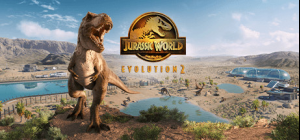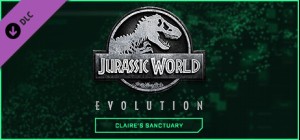
-
Platform
-
Operating System
- Genre Simulation , Strategy
- Developer Frontier Developments
- Creator Frontier Developments
- Age Limit MILD BLOOD
- Release Date 2019-06-18 12:00 AM
- Supported Languages Abkhazian, English, French, German, Italian, Japanese, Korean, Russian, Spanish, Portuguese-Brazil, Traditional Chinese, Spanish Mexico







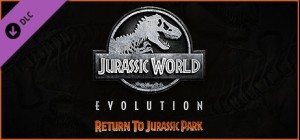

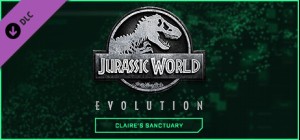
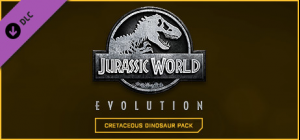


Jurassic World Evolution: Claire's Sanctuary
Time is running out! The once dormant Mt. Sibo is expected to erupt at any time and threatens to send the dinosaurs of Isla Nublar back to extinction. Leap into action with former Jurassic World Operations Manager, Claire Dearing (voiced by Bryce Dallas Howard), and work together on this rescue mission to save these magnificent creatures. While the pressure is on to evacuate the dinosaurs, a mysterious illness is afflicting them and preventing their transport to safety. Determine the cause of the disease, develop and administer a cure, and send the dinosaurs to the safety of a new home. Following Claire’s ideals on dinosaur wellbeing, create a model ecological habitat on the paradise island of Sanctuary and balance dinosaur needs with the realities of running a commercial park.
Alongside the new campaign, Jurassic World Evolution: Claire’s Sanctuary introduces all new structures, features and three new dinosaurs
– the Albertosaurus, Euoplocephalus and Ouranosaurus – bringing new challenges to your islands. New paleobotany features and the new Greenhouse facility let you research and develop extinct plant species for your dinosaurs’ enclosures, and a new off-road ‘Jurassic Tour’ truck ride for park visitors can be dispatched from its own new building. Join former Jurassic World Operations Manager, Claire Dearing, in a race against time to secure the remaining dinosaurs from a ruined Isla Nublar, and face new challenges as you build them a new home on the paradise island of Sanctuary.
© 2019 Frontier Developments, plc. All rights reserved. Frontier and the Frontier Developments logo are trademarks or registered trademarks of Frontier Developments, plc. © 2019 Universal Studios and Amblin Entertainment, Inc. Jurassic World, Jurassic World Fallen Kingdom, Jurassic World Evolution and their respective logos are trademarks of Universal Studios and Amblin Entertainment, Inc. Jurassic World and Jurassic World Fallen Kingdom motion pictures © 2015-2019 Universal Studios, Amblin Entertainment, Inc. and Legendary Pictures. Licensed by Universal Studios. All Rights Reserved.
Buy Jurassic World Evolution: Claire's Sanctuary PC Steam Game Code - Best Price | eTail
Buy Jurassic World Evolution: Claire's Sanctuary PC game code quickly and safely at the best prices guaranteed via the official retailer etail.market
© 2019 Frontier Developments, plc. All rights reserved. Frontier and the Frontier Developments logo are trademarks or registered trademarks of Frontier Developments, plc.© 2019 Universal Studios and Amblin Entertainment, Inc. Jurassic World, Jurassic World Fallen Kingdom, Jurassic World Evolution and their respective logos are trademarks of Universal Studios and Amblin Entertainment, Inc. Jurassic World and Jurassic World Fallen Kingdom motion pictures © 2015-2019 Universal Studios, Amblin Entertainment, Inc. and Legendary Pictures. Licensed by Universal Studios. All Rights Reserved.
OS: Windows 7 (SP1 )/8.1/10 64bit
Processor: Intel i5-2300/AMD FX-4300
Memory: 8 GB RAM
Graphics: nVidia GTX 560 (2GB)/AMD Radeon 7850 (2GB)
DirectX: Version 11
Storage: 8 GB available space
Additional Notes: Minimum specifications may change during development
Jurassic World Evolution: Claire's Sanctuary Recommended System Requirements :
OS: Windows 7 (SP1 )/8.1/10 64bit
Processor: Intel i7-4770/AMD FX-8350
Memory: 12 GB RAM
Graphics: nVidia GTX 980 (4GB)/AMD R9 380 (4GB)
DirectX: Version 11
Storage: 8 GB available space
Additional Notes: Recommended specifications may change during development
1)
Download & install the Steam client on your
computer from here.
2)
Open the Steam client, register and login. Then,
locate the Games tab on the top menu. Click that and select “Activate a Product
on Steam..”

3)
Enter your code that is showed on the orders page
of eTail. Market and and follow the steps showed to activate your game.

4)
The game can be monitored now and you can see it
on the "Library" section on Steam. You can download and install the
game now.
5)
If you need more information and support, you
can click here: https://help.steampowered.com/en/wizard/HelpWithSteam