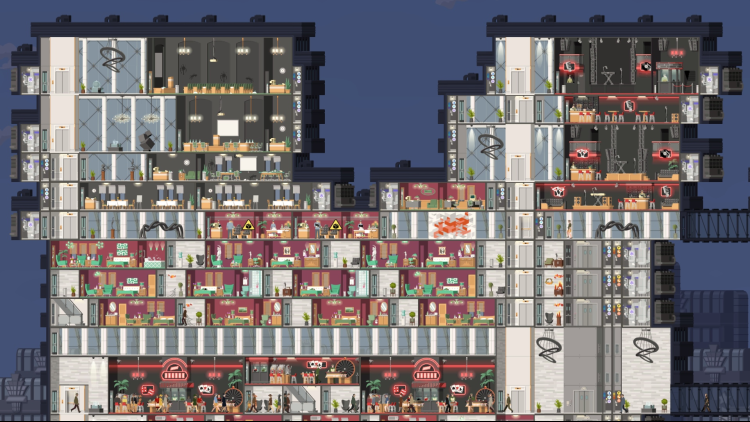Project Highrise: Las Vegas
Get ready to go “all in” and join the cutthroat world of Las Vegas’ high-rolling resort moguls. Create a getaway destination for the mid-century elite, an oasis of decadence in the Nevada desert. Keep hotel guests pampered and comfortable in sleek suites with gourmet room service. Add glitzy casinos, posh nightclubs and book the hottest performers to draw in the crowds. In Project Highrise: Las Vegas the glamorous era of Frank Sinatra and the Rat Pack becomes the backdrop as you seek to build Sin City’s next sensation.
Buy Project Highrise: Las Vegas PC Steam Game Code - Best Price | eTail
Buy Project Highrise: Las Vegas PC game code quickly and safely at the best prices guaranteed via the official retailer etail.market
Project Highrise: Las Vegas
Minimum System Requirements:
*Windows*
OS: Windows 7 or later
Processor: Core i5
Memory: 2 GB RAM
Graphics: Integrated video (Intel HD 4000 or later), 1 GB shared memory
Storage: 1 GB available space
Additional Notes: Display: 1280 x 720
*Mac*
OS: OS X 10.11 or later
Processor: Core i5
Memory: 2 GB RAM
Graphics: Integrated video (Intel HD 4000 or later), 1 GB shared memory
Storage: 1 GB available space
Additional Notes: Display: 1280 x 720
Project Highrise: Las Vegas
Recommended System Requirements
:
*Windows*
OS: Windows 7 or later
Processor: Core i7
Memory: 4 GB RAM
Graphics: Dedicated video, 1 GB VRAM
Storage: 1 GB available space
Additional Notes: Display: 1920 x 1080
*Mac*
OS: OS X 10.11 or later
Processor: Core i7
Memory: 4 GB RAM
Graphics: Dedicated video, 1 GB VRAM
Storage: 1 GB available space
Additional Notes: Display: 1920 x 1080